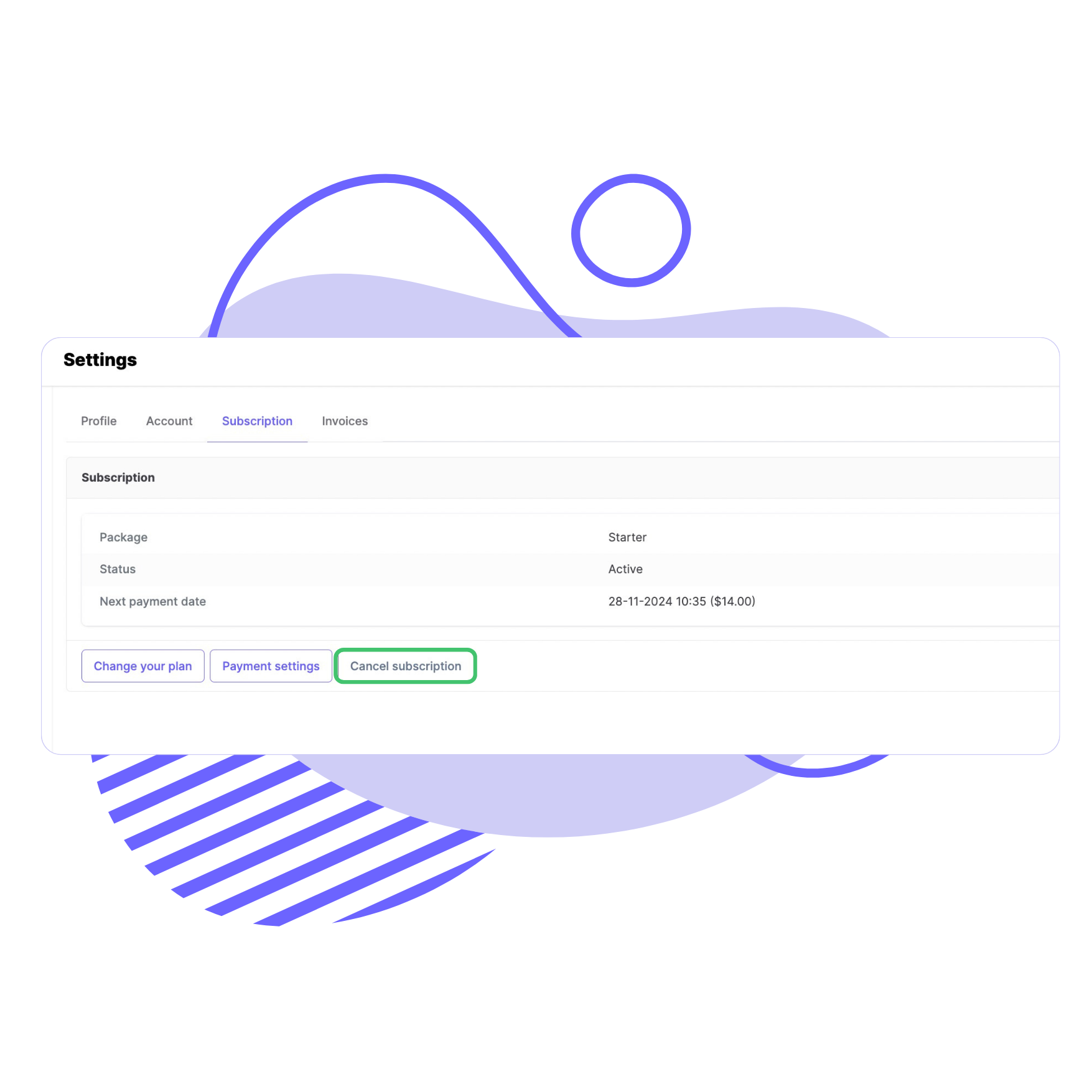We understand that there may be many reasons why you don’t want to use the tool (or aren’t able to). That’s exactly why we’re here — to help you resolve any concerns!
💡 Just a heads-up: You don’t need to cancel the trial before it ends. It will automatically expire after 3 days and won’t switch to a paid subscription on its own — unless you choose to end the trial early by purchasing access to features available only in the paid version of the tool.*
*The only exception is if you manually start a paid plan during your trial period. This can happen when you access premium features, such as viewing banned hashtags in posts or using the Shadowban check. Starting a paid subscription during the trial is treated the same as starting a regular paid plan in the tool.
If your plan has already started, you can cancel it to ensure it doesn’t renew automatically in the future.
- Go to your Account Settings.
- Select the Subscription tab.
- Click the Cancel subscription button.
IMPORTANT: The free trial period is available only to users who have never had a paid plan in our tool.
Read next: Can I Change To A Different IQ Hashtags Plan During the 3-Day Free Trial?
Read next: How Can I Cancel My Free Trial?