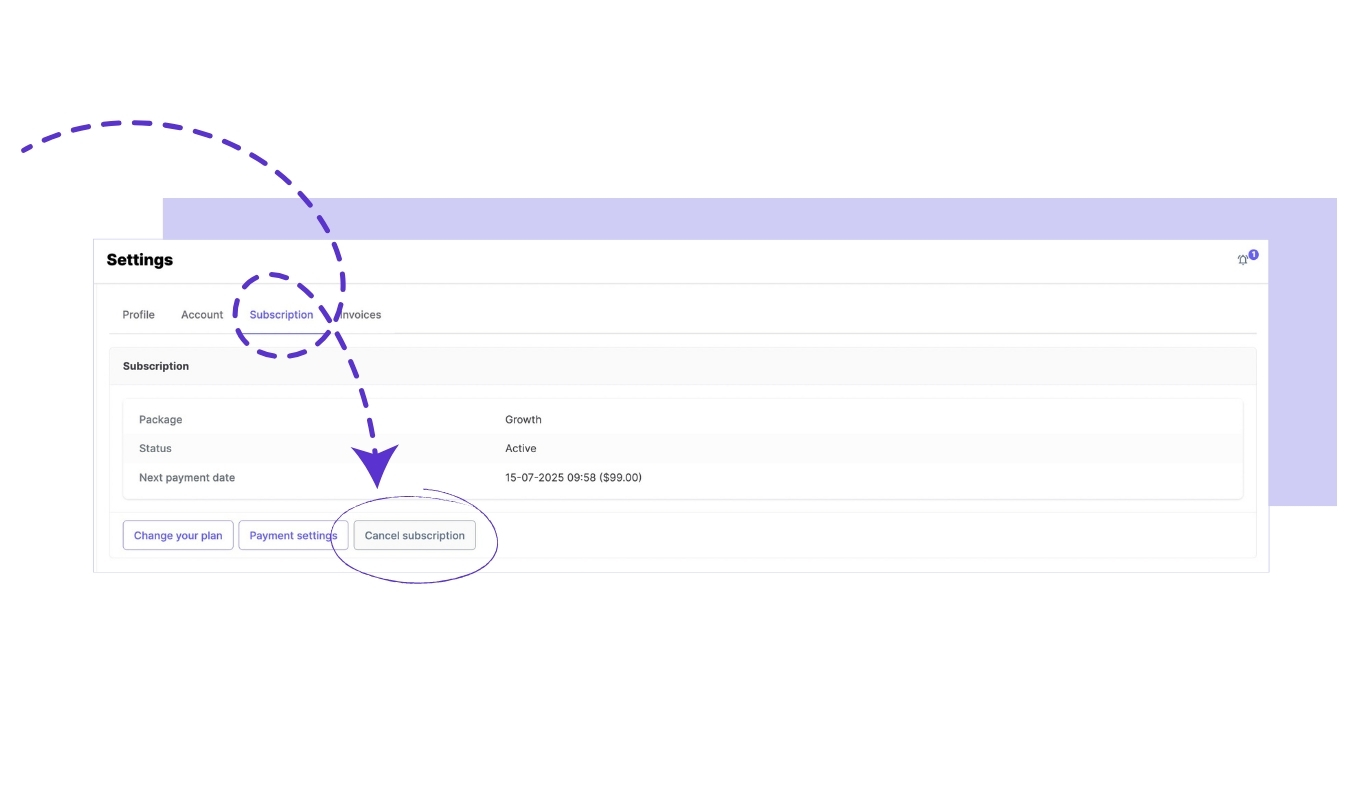Thinking of canceling your IQ Hashtags subscription or trial? We’d be sorry to see you go, but we’re here to help you every step of the way.
💡 3-DAY FREE TRIAL: You don’t need to cancel the trial before it ends. It will automatically expire after 3 days and will not automatically start a paid subscription.
The only exception is if you manually start a paid plan during your trial period. This can happen if you access premium features such as viewing banned hashtags in your posts or using the Shadowban checker. Starting a paid subscription during the trial is treated the same as starting a regular paid subscription in the tool.
💡 PAID SUBSCRIPTION: If you no longer wish to use the tool or cannot continue for any reason, you must cancel your paid plan before the current billing cycle ends. This will prevent charges for the next cycle. If you don’t cancel before renewal, you will be charged for the following cycle.
To cancel your active plan, please follow these steps:
- Go to your Account Settings.
- Select the Subscription tab.
- Click the Cancel subscription button.
🛎️ We’d love to hear about your experience and how we can improve IQ Hashtags. Please let us know why you canceled — we’re always eager to make our tool better. Feel free to email us at support@iqhashtags.com.
P.S. You’re always welcome back whenever the time is right. We’re already missing you and hope to see you again soon!
Read next: I Signed Up For A Free Trial But Was Charged. What Should I Do?
Read next: How Do I Change To A Different IQ Hashtags Plan During My 3-day Free Trial?